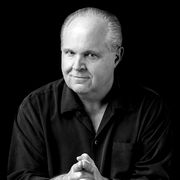RUSH: Folks, I have to tell you something. You know the Rush Limbaugh app that you have on your phone, maybe you have it on your iPad where you can watch the Dittocam? If you are a subscriber, for example, at RushLimbaugh.com, you have access to everything. You can watch the Dittocam live. You can stream the program live wherever you are.
You can access archived editions of the program, either Dittocam (which is video) or audio. You have access to every transcript. You can share whatever. I mean, it’s encyclopedic. Now, we have a free side of the app as well, and it does not feature the Dittocam, but it does access all of the transcripts that we publish on the app and website every day, and it has access to streaming — I think live streaming but not archived.
Well, one of the things that I have been pushing for (for the longest time) is a CarPlay version of the app. Now, as you know, we have the app on Apple TV, and that’s strictly Dittocam, and if you’re a subscriber at RushLimbaugh.com, you can go get the version of the app we have on Apple TV and watch the Dittocam — this program — either live or archived on your giant TV at home. The only thing that was missing was CarPlay.
![]()
CarPlay is Apple’s software that puts your phone interface in your car, and we finally have it. This past week, we had the CarPlay app released. It had been in beta, we’d been testing it, and it’s now available. So, if you have the Rush Limbaugh app, whether you’re a member or not, you can still use it in the car. All you have to do is go to your phone — Settings > General > CarPlay — and make sure that you locate it in the list of apps where you want it.
It will automatically show. You have to manually delete it if you don’t want this there. It will automatically show up on one of the pages. It’s fabulous, because now you can ride around in your car and have access to RushLimbaugh.com via CarPlay. CarPlay, I don’t know how many of you use it. It features Apple Maps navigation or Google Maps or Waze. You can get any number of apps. You can get SiriusXM, you can get iHeartRadio, any number of apps in addition to the stock Apple apps.
I have been pushing to get the Rush Limbaugh app on CarPlay — and, lo and behold, late last week it was made available. There was one problem. I was out last week, ’cause it was treatment week. So when I got home, the first thing I did is I got in the car and I plugged the phone into CarPlay, and it said, “Please check your connection.” I said, “What the hell is this?” I remembered I’m running a beta. I’m running a beta of iOS 14, which is the new software that’s gonna be released in September.

So I said, “Well, okay.” I waited to tell you today and put it on my regular phone that’s not running beta, I connected it to the car, and the same thing. “Please check your connection.” I said, “What the hell is this?” So I reported to the developer. “There’s something wrong here. It’s not beta related.” Apparently, it is now fixed. Now, I haven’t had a chance to test it because the fix occurred while the program’s taking place.
Of course, I can’t go out and put it in my car and test it while the program’s happening. But I’m told that it was some, you know, minor little error, didn’t even require an app update. Well, let me check. Let me check here real quick just to make sure that that’s true that it doesn’t require an app update from the App Store. Dee-da-da-da-da. Looks like it doesn’t. Looks like it doesn’t. So, anyway, if you have CarPlay — and more and more people do — think of this.
You can load the Rush Limbaugh app while you’re driving around and listen — and, by the way, if you’re a member, you don’t have to be listening live. There are two other tabs. You can listen to audio clips and one other thing. If it’s not noon to 3 Eastern, you still have access to the app to listen to archived versions. It’s not video, obviously. It’s audio only.
If you had the same error report… If you saw that the app updated, the RushLimbaugh.com app updated last week, and if you tried CarPlay and if you got the same error that I did, “Please check your connection,” I apologize, and it supposedly now has been rectified. But I can’t confirm that until I can test it myself. One way or the other — do not doubt me — it’s gonna get fixed. If it isn’t fixed. It’s gonna get fixed.
I was told that it’s been fixed now, so it probably is. But this is something that I have wanted. Now, this completes the trifecta. So we have it on the phone, we have it on Apple TV, and now we have it on CarPlay. So… CarPlay, to me, is fascinating. You can listen to your music or you can listen to radio. Any number of things you can do. It’s just fascinating to me.
It’s something that I’ve been pushing to make happen, and it finally has happened.
So check it out when you get a chance.
BREAK TRANSCRIPT
RUSH: Okay. So the broadcast engineer, Brian, showing some initiative, finally went outside and plugged in his phone to CarPlay. He has it in his truck. And it’s working, he says. I said, “Wait a minute. So it no longer says, ‘Please check your connection’?” He said, “No. It still says, ‘Please check your connection,’ but then I clicked on the Rush live tab and your show started to play.”

I said, “Well.” See, that was not happening for me. In fact, this morning none of the tabs worked. Clicking on the “Please check your connection” tab, tried to load it, didn’t work. But that should not be there. “Please check your connection,” if the connection is working, it shouldn’t be there. So now what we have to find out is if it works after the show is over with these other two tabs. I’ll do it. I’ll handle it. Don’t sweat it. If you want a thing done, you gotta do it yourself, but great effort out there, Brian. Appreciate it.
BREAK TRANSCRIPT
RUSH: Way to go out there, Brian! Brian went back out to the truck. He plugged the phone back in there, and the CarPlay app — the RushLimbaugh.com CarPlay app — is working perfectly now. The “please check your connection” banner is gone and all three tabs work. You can click on Rush Live, and there’s an archive tab.
It’s not called that, but there are two other tabs where you can listen to previous programs or clips that we select. There’s a roster of them that you’ll see, that you’ll be able to scroll down on, tap on, click on, whichever one you want — and the banner is gone. So supposedly the thing has now been fixed and rectified, which makes sense.
I mean, the owner of the app is complaining about it on the radio. You would think that it would get a response, and it did, and so hubba hubba. But the real test will be when I go out and when I try it after the program is finished today (nothing against your truck, Brian, or your phone) and I’m gonna try it both on the iOS 14 beta and I’m gonna try it on my other phone.