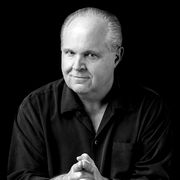RUSH: The Drive-By Media and willing accomplices sense that the walls are closing in on President Trump and that more and more of the people around him who were there to protect him are abandoning him, which makes them all believe they’re going to have a clear head shot, political head shot at Donald Trump sooner than later. And we’ll get into the weeds of all this stuff in a minute.
But I have to share this with you. For you tech people in the audience, I’ve got a stumper for you. I’ve got an Apple Watch. I have two Apple Watches, each tied to a different phone. One of them is behaving entirely normally and fine. Both watches are identical in terms of apps, complications, watch faces. They are identical.

Yesterday morning the watch I wear with my primary phone began to do something very weird. I put it on the charger, and it would lose charge rapidly. When it’s not on the charger, it behaves normally, it depletes its charge as any device does. But when I put it on the charger yesterday — I got up, put it on the charger, it had 91%. When I came back after the routine in the bathroom, it had gone down to 75%. In 30 minutes it’d gone from 91% to 75% on the charger! I didn’t think anything of it. I said, “This is weird, maybe I didn’t read 91%.”
So I came in to work and the day went on and I put it back on the charger, and it continued to lose charge so about yesterday morning at 10 o’clock, I noticed, this is not right. So I did a power reboot of the watch and put it on the charger, and it began to charge normally. So, a-ha. There’s something in there that’s causing this watch to go bananas only when it’s on the charger.
So what happens when a watch is on the charger? Well, the way these things are designed, that is where apps update, system updates, any major CPU task, Apple designs it so that stuff happens when your device is charging so as not to deplete the battery. You don’t know this kind of stuff unless you get into it, but the reason, by the way, when you get a new watch or new phone, let’s say, when you get a new phone and you’re setting it up, they don’t tell you this, but you’re supposed to leave it plugged in charging that first overnight.
That’s when it downloads all of your music, downloads all of your photos, sets all that stuff up so that it doesn’t deplete your battery in the process because those are intense processes affecting the CPU and the battery. And Apple designs their stuff so that stuff automatically only happens when a device is on the charger.
Now, you can trigger those kinds of processes. You can do app updates and photo and music downloads when you’re not on the charger, but you have to do it manually. If you rely on that stuff to happen automatically, it will only happen when your phone is charging. And, in some cases, only after midnight. It’s designed that way so that you charge your phone overnight and all that stuff happens while you’re asleep.
So something is depleting my watch. You know what I did? I unpaired that watch and I went and got a new one. I said, “This will fix it.” I restored from a backup, from an old phone, an iPhone X, to make sure that I wasn’t restoring whatever the problem was. And guess what? The problem is still happening. On a brand-new watch, brand-new setup watch, just two hours ago. (music interruption) I don’t know why what I said generated a music staccato there, but it is dramatic, I’ll tell you, because if anybody out there has any ideas, we are stumped.
A brand-new watch, not set up identically as the one that was bad. For example, I’ve only got two watch faces set up on this one as opposed to I had eight or nine on the one that was going berserk. And still on the charger, it loses charge, I mean, faster than anything I’ve ever seen lose charge. Ninety-one percent to 75% in 20 minutes? But if I shut the watch down and restart it and put it on the charger, it charges normally.
So shutting it down stops some process that’s gone crazy in there. We just can’t identify the process. I only have six third-party apps, meaning not official Apple system apps, and I tried deleting them one by one and then en masse. Did not resolve the problem. And this is the kind of problem that — I could write this all out as I have just spoken it, about the way I’ve done this, and send it off to people, and it’s like nobody reads what you say.

They ask me, “Well, have you tried this?” Read the email I sent you. Everything you need to know is in the email. It’s that hard to believe. “Wait a minute, your watch only loses its charge on the charger?” Yes, that’s what I’m trying to tell you. It took me three times to convince somebody that’s actually — They think I’m the idiot and I’m wrong. No, this is why I’m calling you in the first place. It’s why I’m asking you. The watch is losing charge only on the charger. If I shut the watch down and put it back on the charger, it starts charging normally. It does not lose charge anymore rapidly than normal when I’m using it when it’s on my wrist. Only on the charger does, it loses its charge el rapido.
So I had to share this with you because, my friends, when this kind of stuff happens, it totally occupies my creative juices. Since last night, I think I might have even dreamed about this, but I don’t remember it. Last night, into this morning, setting up the new watch, hoping to try various things, that’s all I’ve — well, it’s not all I’ve done. I am fully prepared here to do yet another barn-burner radio program. But you can’t believe how fast time flies when you get absorbed into a problem like this and trying to fix it.
If this kind of problem happened to somebody who has no desire to understand tech, they’d just throw it away. They’d throw it away, they’d call Apple, they’d want their money back, they wouldn’t try to figure it out. They’d try to solve it with a new watch, which is what I did. Brand-new watch. Same thing. Imagine that. It helps narrow down what the process going wrong is, but there’s no way of knowing what it is. And I’ve deleted every app, third-party app, and the problem continued to happen to one degree or another.
I can still use it, but every time I want to charge it, I have to turn if off first. (interruption) It’s not the EKG. I deleted that. Well, you can disable it, but you can’t delete it. Because it’s a system app. I’ve done everything you can possibly imagine. And so now where I am with this thing, every time I want to charge it, I have to shut it down. Now, you know it’s not designed that way.
 And again, I have another watch that’s paired with another phone that is identically set up as the first one. Not this one. I don’t have nearly as much stuff on this replacement yet, but it’s behaving normally, no problems whatsoever. The only difference is that one of my phones is dual SIM, I have two numbers in it, the other phone doesn’t. The phone with two numbers in it is the one where the watch is going haywire.
And again, I have another watch that’s paired with another phone that is identically set up as the first one. Not this one. I don’t have nearly as much stuff on this replacement yet, but it’s behaving normally, no problems whatsoever. The only difference is that one of my phones is dual SIM, I have two numbers in it, the other phone doesn’t. The phone with two numbers in it is the one where the watch is going haywire.
Folks, I have to tell you, this dual SIM, this is such a savior. Permit me to tell you. This is such a savior. You can now with the iPhone XR, XS, XS Max, you can put a second line on your phone. Same carrier, different carrier, data only, it’s got an internal SIM in it, and you can have four internal SIM accounts. You can only have two active at once, two numbers active at once.
But for me the reason this is a godsend is that my primary carrier — and I’m so tempted to identify them, but there’d be no upside in that. My primary carrier, I cannot use my phone from my home to over halfway to work. No signal. I can’t use it for data, I can’t use iMessage, I can’t stream music, I can’t use the maps navigation. I can’t do anything with it on cellular because the signal is so bad.
So I added a second number from a different carrier, and it’s amazing what you can do. You can have a primary number as your voice number and use a different number as your data number. That’s what I’ve done. The second carrier I have three to four bars the entire time I’m alive on this island. And so I’ve set up that second number on my internal SIM as the data number, which means that I can stream music, I can use iMessage, I can do whatever I need to do while in the car or even home if I somehow would lose Wi-Fi. It’s just fabulous.
This way I don’t have to complain to the carrier with no signal. They wouldn’t do anything about it anyway ’cause we’ve tried that. So I hope my dual SIM phone is not what’s causing the problem with the watch. That’s the only thing that’s different, and I can’t imagine why that would be. Okay. That’s that. I know that some of you in this audience are tech wizards interested in it, so chew that one over and see if you’ve either had it happen to you, which I doubt, or if you have any suggestions.
BREAK TRANSCRIPT
RUSH: My watch is down to 96% so I’m gonna put it on a charger in the next break and I’m gonna see. I did something here. It probably isn’t gonna matter. I’ll see if it’s gonna help the situation. But if I haven’t it’s gonna go on the charger at either 96 or 95%, and 15 minutes later is gonna be down to 85% — on the charger. Here’s Rob in Winchester, Virginia. Great to have you, sir. You’re up first today on the EIB Network. Hi.
CALLER: Hey, Rush. I actually ran into the same exact issue with my daughter’s Apple Watch about a month ago, and we did the same thing. We uninstalled all the third-party apps. We reset the phone. We threw it across the room a couple of times. Eventually what we figured out was it wasn’t the watch. It was the charger port that was not allowing the correct amount of current to go through. So we weren’t sure if it was the cable, if it was the —
RUSH: Yeah, but, see, here’s the thing. I could have told the screener to tell you, “No. I’ve done all that,” but I wanted to put your call on the air because a lot of people, I’m sure, are thinking the same thing. I’ve tried. I’ve got so many watch chargers. I’ve got remotes. I’ve got portables in the car. I’ve tried five different chargers — and don’t forget we’re talking two watches here. Now, there is no charge port. So what do you mean? You mean the back of the watch where the inductive charging takes place was bad? The actual hardware part on your daughter’s watch was bad?
 CALLER: Absolutely. Yeah. It was the hardware itself, the charger going to the watch.
CALLER: Absolutely. Yeah. It was the hardware itself, the charger going to the watch.
RUSH: Wait a minute. The charger built into the back of the watch or the cable?
CALLER: The cable.
RUSH: The thing that magnetically attaches to the back of the watch? Which was it that —
CALLER: Yeah. So we swapped it out. We tried a few different things. We swapped it out for a different —
RUSH: Okay.
CALLER: — different charger point, the magnetic thing on the back.
RUSH: Okay. The white circular magnetic thing that you put and attach to the back of the watch, that’s what you’re talking about?
CALLER: That’s it.
RUSH: Okay. All right. Well, I don’t… It’s too technical. There’s no charge port. It’s wireless because it’s inductive. So you attach the charger by magnet. It just happens automatically. But that’s not my problem ’cause I’ve tried five of those — and, remember, we’re talking two watches here, and one of them is brand-new, just out of the box this morning.
I haven’t yet thrown anything across the room yet. I’ve done that in previous circumstances. Well, I don’t think I ever have actually. (chuckling) But I can understand your frustration. But these things to me, the more I’ve learned about this, they no longer are frustrations alone. They are that. But they become challenges to analyze what’s gone wrong, troubleshoot. You start doing that and you can take days trying various things.
Deleting each individual app, trying to recreate scenarios and then start eliminating them, trying to track down where the problem is. I originally thought it was a hardware problem. But with two watches and one of them being brand-new, what are the odds of that? So I don’t think it’s that. As it is, I don’t have a solution, other than to not use this watch and just use my other one, which is working fine.
BREAK TRANSCRIPT
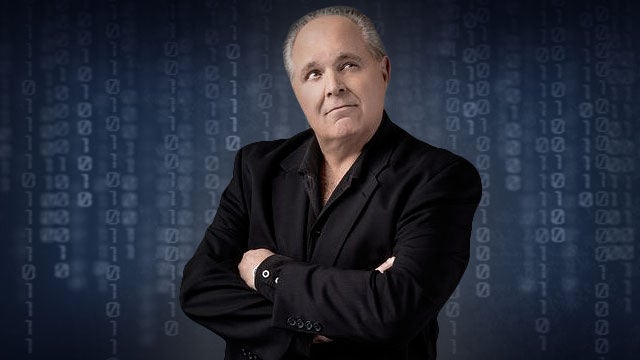 RUSH: Okay. No change. So I put the watch on the charger at 12:55 p.m. with 96% on the battery, and I’m down to 94% in 2-1/2 minutes. So I’ve lost two percentage points — 96 to 94% — in 2-1/2 minutes with the watch on the charger. I do not lose battery like this when the watch is on my wrist. So I’ll have to get up there and restart the watch — shut it down, and restart it — to stop whatever’s going on in there and then put it back on the charger and everything will be normal. Imagine having to do that every time you want to charge it. Shut down the watch first. What a pain!
RUSH: Okay. No change. So I put the watch on the charger at 12:55 p.m. with 96% on the battery, and I’m down to 94% in 2-1/2 minutes. So I’ve lost two percentage points — 96 to 94% — in 2-1/2 minutes with the watch on the charger. I do not lose battery like this when the watch is on my wrist. So I’ll have to get up there and restart the watch — shut it down, and restart it — to stop whatever’s going on in there and then put it back on the charger and everything will be normal. Imagine having to do that every time you want to charge it. Shut down the watch first. What a pain!
BREAK TRANSCRIPT
RUSH: Thanks to all of you who have sent your suggestions on what I should do to fix my broken watch. I’ll tell you what I’m gonna do. The next thing I do is probably going to fix it. I’m going to wipe this watch, and you do that by un-pairing it. When you un-pair your watch from your phone, it creates a backup and wipes the watch and takes it back to factory default settings.
Then I’m gonna re-pair it, but I’m not gonna restore from a previous backup. I’m gonna set it up as new, which is a time-consuming hassle. And I will bet you that that fixes it because that will not introduce whatever the demon is in this thing that is causing it to go crazy when put on the charger. And, if I do this tonight, I’ll report back tomorrow on whether or not it worked — and I’ll bet that it will.