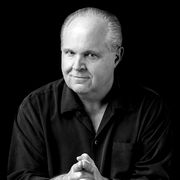RUSH: David in Lincoln, Illinois, you’re next, Open Line Friday, great to have you. How are you doing?
CALLER: Fine. Only it’s Pekin, Illinois.
RUSH: Akin, did you say?
CALLER: Pekin, P-e-k-i-n.
RUSH: Pekin. Pekin. Okay. I’m sorry. It says Lincoln up there.
CALLER: Unfortunately, we have Little Dicky as our senator.
RUSH: Yeah, it is unfortunate. I agree with you.
CALLER: Oh, I tell you. I understand why they named him his first name.
RUSH: (laughing) All right.
CALLER: Because he is one. Anyway, I have two questions. If you have time, I have the question I originally called in for and I also have an iPhone question.
 RUSH: All right.
RUSH: All right.
CALLER: My original question that I told Mr. Snerdley is, and I’ve heard you say this over the years, that there are liberals out there, like 10 people, who use algorithms to make themselves look like thousands of people making anti-Trump and anti-GOP comments on chat sites and Twitter and other comments. And you say that you’ve researched and you know who these people are and —
RUSH: I know who the 10 are who were trying to destroy me.
CALLER: Ah.
RUSH: There are many more than just the 10. We just exposed the 10 trying to destroy me. But all of Twitter, practically all of Twitter is aligned against Trump and aligned against conservatives, whether they’re using bots or not.
CALLER: Yeah.
RUSH: What was your question gonna be about that?
CALLER: Well, my question is, if you know who the people are that were outing you, why don’t you list their names on your website?
RUSH: We did out them, to them, and we did out them to the people that they were trying to defraud and lie to.
CALLER: Why not out them to the public?
RUSH: Well, because they could become more famous that way. They’d become really appreciated and loved by fellow Rush haters. We don’t want to give ’em any fame. We wanted to stop ’em. Hang on. I got go. Don’t hang up.
BREAK TRANSCRIPT
RUSH: Back to David here in Lincoln, slash, Pekin, Illinois. What was your iPhone question, my buddy?
CALLER: Well, about a year ago I got drug into the wonderful world of iPhones.
RUSH: Wait. Nobody gets “drug” into —
CALLER: Well, I had a flip phone, and I was under the impression that that was all I needed. I am a believer now.
RUSH: Oh, really? Okay.
CALLER: Well, my daughter had a iPhone 6, and she was trying to upgrade it, and they wouldn’t do it because it had a little crack in the corner of the screen.
RUSH: Who wouldn’t do it?
CALLER: So I went ahead and bought her a new iPhone 7 for Christmas and I inherited her iPhone 6.
RUSH: Way to go.

CALLER: Which I’m using now. But then I hear this news about how they’re slowing ’em down based upon battery or something.
RUSH: Oh.
CALLER: And my question is, does their software interrogate my phone to see if it actually needs a new battery and slow it down then, or is it just blanketly slowing down iPhone 6 and older —
RUSH: No. Okay, this is actually a good question. Let me explain this to you. The operating system is examining the strength and the age of each individual battery. It’s not something that they have blanketly written code for that if a battery in an iPhone 6 reaches a certain day, that they’re gonna institute the system slowdown. It’s based on the number of charge cycles on that battery combined with how old the battery is. It’s individual to each device.
And I have to be on Apple’s side on this. The liberal tech media loves to destroy Apple like they love to destroy Trump and the Republicans. Here’s the truth of this. Battery technology has peaked. Lithium ion battery technology has peaked. It’s the one piece of tech in a phone that is maxed out. We cannot improve it beyond what it is because of the chemistry of the ingredients of lithium ion batteries.
The only way to make ’em better is to find out how to make a new kind of battery that doesn’t use these kinds of materials. And one of the characteristics is that as batteries charge and as they are used they get weaker and they lose their capacity. When you get into the two-year period, if you’ve used the phone normally in that two-year period, the battery is going to get sufficiently weak that when the processor puts certain kinds of demands on the battery, it will shut down rather than blow up, rather than be damaged.
So what Apple has done is written code that examines each battery. It knows if you’re using an iPhone 6 or a 6s or a 7. It knows that. But what it knows is how many charge cycles are on that battery. And it knows the relative strength of that battery. You can get an app now that will tell you all this. I forget the name of the app, but you can actually get an app that will tell you all of this data about your battery. Apple is gonna be building that into the OS, and the beta of that’s coming next week. I think the version that will have all of this information that you will then be able to see for yourself, will be out in March.
Now, what they do, when they detect the battery is on the verge here of reaching a point where it will shut down because of the load the processor puts on it, say when you turn it on, or say when you want to run a website, there are various different processes on the phone that use more electricity, more power in the battery than others. Apple doesn’t want the phone shutting down on you. That’s the worst thing. You’re in the middle of doing something, you’re listening to a song, or you’re composing an email to somebody, bammo, it shuts down, the worst thing that can happen.
So they have purposely slowed down the processor so that those giant spikes, loads put on the processor are reduced so that the battery doesn’t shut down. They’ve decided that as far as customer usage is concerned, it’s much better for the phone to keep operating than to be repeatedly shutting down on you in the middle of things that you’re doing. There’s nothing deceptive about it. They just didn’t explain this like I just did. But that’s all this is. They’re replacing these batteries for 29 bucks.
CALLER: Yeah, I saw that. They also said that if you have any crack on your screen, though, you gotta get that fixed first.
RUSH: I don’t know about that, but that’s —
CALLER: — interfere with the — (unintelligible)
RUSH: What do they want to charge you for that, a couple hundred bucks?
CALLER: I don’t know. I have no idea. I haven’t got that far in my research.
RUSH: You’re using a 6. Do you like it?
CALLER: Yeah, hey, it lets me listen to the podcasts when I work out at the gym in the morning.
RUSH: You’re using your iPhone to listen to the Rush Limbaugh podcasts?
CALLER: Yes.
RUSH: Oh. Well, see, you don’t want it shutting down on you during that.
CALLER: No.
RUSH: Are you having trouble with it? Is it shutting down on you at times or are you having no problems with it?
CALLER: Well, some days it will last, like the battery will go into the evening. Other days I’ll be at the gym and look down, and I had a hundred percent when I left the house, and it says 27.
RUSH: You know, let me tell you something.
CALLER: I have no idea why.
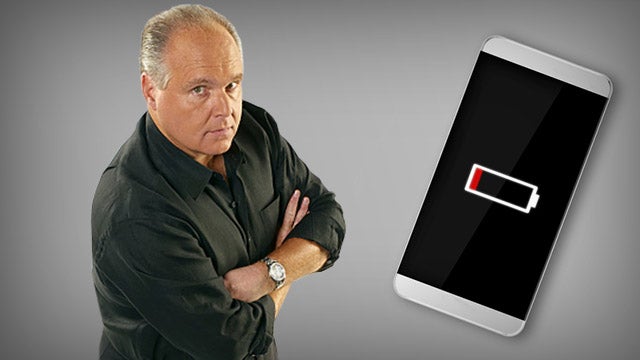
RUSH: Let me give you a little hint. Battery usage is specific to every phone. It’s so difficult for any company like Apple or Samsung to publish accurate battery life estimates because everybody’s different, and nobody uses their phones the same way, and nobody has the same apps on their phones. On those days where you leave the house at a hundred percent, you get to the gym and it’s down to 50, you’ve obviously got a runaway app process that hasn’t stopped and there’s no way of knowing what it is.
So the first thing to do, the first thing to do when you notice that your battery is depleting faster than normal, shut it down. Just restart it. Kill whatever process is causing it. Do not assume that you can’t do anything about it because — I do this all the time. I have to sometimes restart my phones two or three times.
I have a circumstance — I’ll just tell you a little story. In my library there’s a process going on in there where one of my iPads is causing battery churn on every iPhone. In other words, if you look to the battery settings, you’ll find standby and usage, and that’s how you determine how your battery’s performing. You want standby to be much larger than usage. Well, on my phones, they’re equal. That means the battery is being churned like crazy. And what it is is my iPad is not disconnecting from a Wi-Fi station on my way to the library.
I have a number of Wi-Fi stations in my house, I go in the door, I go into the library, but there are two base stations before I get there. The iPad is connecting to one of them and not letting go. And it’s very far away. And it’s causing sync problems with the other devices on iCloud. So I have to turn that iPad off or at least turn it off Wi-Fi, and then my iPhone batteries are back to normal.
Now, it took me a month to figure this out. And most people are not gonna spend that kind of time. You know, I’m a Fanboy. I love this stuff. I’m a tech — I’m an idiot! I don’t need a new iPad. I erased my iPad, and I re-restored to it. I fixed it that way. Took me a month to track this down, is my point. Most people are not gonna spend that kind of time.
In the process, I have learned, if you’ve got a runaway battery, just shut the phone down and restart it. Shut it down and plug it back in for five or 10 minutes, if you can, if you’re someplace. Don’t just sit there and let it deplete, because that’s not normal. And it’s not designed that way and it means there’s something you’ll probably never track down causing it, and it’s random. Just restart the phone. And I guarantee you it’ll stop that kind of battery churn.
CALLER: Well, I’ll give that a try. I know I have one app that my AAA insurance company gives me. If I have that on, then they give me better rates, but it sucks battery.
RUSH: Yeah, so does Facebook. The Facebook app is one of the worst. I don’t know if you use that, but the Facebook app —
CALLER: I don’t do Facebook.
RUSH: All right, fine. Good. Well, then turn the AAA thing off when you’re not using it.
CALLER: Yeah. It gets involved but, yes.
RUSH: These things are not complicated. The problem with modern tech is they are capable of so much more than anybody ever tells you. There’s no manual. There’s no one clearinghouse place that you as a customer can go to find out everything your phone can do. There’s not one place you can go to identify every problem you’re having, where somebody’s had it and has a solution. Well, I do that. I go to every different source I know every time I encounter a problem trying to track it down. I’m very sensitive to battery churn.
 I use one phone to test this in my library. I have one phone I never use but it’s on, and right now the standby number is at 58 hours, and the usage is three hours. That is excellent! And my battery’s at 70%. So I know everything’s okay in my library.
I use one phone to test this in my library. I have one phone I never use but it’s on, and right now the standby number is at 58 hours, and the usage is three hours. That is excellent! And my battery’s at 70%. So I know everything’s okay in my library.
Now, my staff is laughing at me like they can’t believe this. (interruption) Do I want to test my phone? I have a phone that has done nothing — since I had that problem in the library, since I had that massive churn, yes, I’ve got a phone that does nothing but tell me whether or not things are working in my — you know, the iCloud and the Wi-Fi base stations, one phone to tell me whether there’s churn in the room or not. (interruption) What tech question do you have? Hmm. That doesn’t mean anything. Your Apple base station won’t stop blinking yellow.
I had one that was blinking yellow. It didn’t matter. Reboot it. And it’s still blinking yellow? Is your Wi-Fi not working in the room? Okay. You’re fine. Don’t sweat it. The yellow doesn’t — it’s not panic time. Green would be better, but it doesn’t mean that your house is gonna catch fire and the insurance won’t pay off or any of that. You’re in good shape.
See, this is the thing. I’ve experienced that too. I know what it means, and it’s not a crisis. You’re fine. If you want to get a new one, go ahead. But Apple’s getting out of the router business anyway. These base stations are the last ones that they’re gonna make. They may update the firmware for ’em now and then, but anyway, if your iPhone 6 is running fine, then you’re in good shape until it — and you’ll know what the battery starts to — your first shutdown.
But you’re eligible now, so you may as well go get in line for a new battery. And I guarantee you it’ll make that iPhone 6 like brand-new, as old as it is, it will make that phone brand-new. That’s how important power is in making a phone and the processor run at its maximum capability.
Let me take a break. We’ll do that, we’ll come back with more after this. Don’t go away.
BREAK TRANSCRIPT
I tell you what I just did. I just sent a screenshot of what I was just talking about up to Koko at the website, and he’s gonna post it. It’s a screenshot. I took it at 1:34 this morning on my test iPhone in the library, and it shows 50 hours and 21 minutes of standby and 4 hours, 33 minutes of usage.
That is just awesome. You can’t get better battery efficiency, which means I’ve got no problems in my library. There’s nothing in there causing battery churn and nothing on this phone. And I’ve got 70% of the battery remaining after nearly two and a half days.
Now, the phone’s been doing nothing. That’s its purpose. That’s its test. But that’s the best way I know to measure overall battery strength, battery usage, and whether or not the system is working properly. So he’s gonna post that screenshot up there for you to see, and it’s a great way to check how your battery in your phone’s doing.
Now, to get an accurate measure, you have to be able to set it aside for a period of time and not use it. There’s a little bit more to this in terms of setting this up, like, for example, a full charge is required to reset both standby and usage to zero. Now, the full charge, the phone considers 90% to be full charge, so you have to charge the phone to minimum 90% to zero out that standby and usage scale. And putting them both at zero is the best way to measure this.