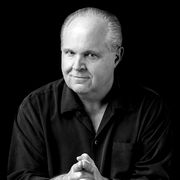RUSH: We’re gonna start in Wendell, North Carolina. Mark. Welcome, sir. Great to have you.
CALLER: Hey, good to be here. Mega dittos. Been listening since 1990.
RUSH: Well, thank you. Thank you so much.
CALLER: And I have a question about… I import photographs from my iPhone 5C.
RUSH: Yeah?
CALLER: And I check the delete photos after importing, and somehow all my photos are getting deleted, are getting duplicated.
RUSH: How many we talking about?
CALLER: I think it was 2,176 photos.
RUSH: Two thousand. And from where did you import them? Your camera?
CALLER: This would be from my iPhone 5C.
RUSH: You imported from where to where?

CALLER: From iPhone 5C to the cloud, the iCloud.
RUSH: Okay. So your duplicate photos are in iCloud now?
CALLER: Yes.
RUSH: They’re not on your iPhone?
CALLER: That is correct.
RUSH: Okay. How do you access iCloud photos, with a Mac or with your iPhone 5C?
CALLER: I import them to my Mac from my iPhone 5C. I plug it into the Mac, and it asks you if you want to import your photos, and I say “yes” and delete the photos after importing. Now it’s deleting the old photos. But I think a few months ago it was not. So now it’s doing it. It’s deleting the old ones. It’s doing properly now, but I have a bunch of old photos remaining.
RUSH: You’ve got some old duplicates in there.
CALLER: Yes.
RUSH: Do they also show up as duplicates in your Mac? Your photos app, are you using photos or iPhoto?
CALLER: iPhoto.
RUSH: Well, number one, get the hell rid of that.
CALLER: Yes.
RUSH: Sorry, iPhoto is yesterday. There’s a new photos app on Mac that compliments the photos app on your iPhone 5C. It’s called Photos. It takes up much, much less space, uses much less data. It’s much smoother. It’s just a much more streamlined app, and you can do just as much with it that you would want to do as you could do with iPhoto. What you need to do for duplicates in iPhoto, you can either… I haven’t used iPhoto in a long time, but if you look at the menu bar or the references of iPhoto, you might find a “remove duplicates” option, if that doesn’t show up for you in your iPhoto.
CALLER: It does not. I have checked that.
RUSH: You’ve checked everywhere? You’ve checked every drop down menu in your menu bar and you’ve gone to preferences?
CALLER: I’ll check it again.
RUSH: Do that again. There are apps that you can buy that will do this automatically for you as well in the App Store. Just search for “duplicate photo,” “remove duplicate photo.” There are all kinds of apps that can do this for you so you don’t have to do it manually one at a time. (sigh) You could… You can theoretically you can select every photo. (chuckles) Snerdley gave me this call first on purpose.

CALLER: (laughs)
RUSH: Dawn tells me people swearing already. Just select all of the duplicates if you want and just delete ’em.
CALLER: But they’re multiple times.
RUSH: You mean there’s more than one duplicate of each picture?
CALLER: Yes, sir. It’s not just one. Each time I imported it, it brought in my whole library.
RUSH: Okay. Let me just tell you. You know what you need to do going forward? You need to start using the iCloud photo library, and all your photos are kept in the cloud with thumbnails on your phones and on your computer so you don’t take up a lot of storage, and it’s much easier to manage all of these problems that way. But look for an app that does away with duplicates. They’re all over the place out there. That are compatible with your phone, I’m sure.
I’ve never done it. I’ve never had the specific problem so I don’t know the name of the apps. I just know they’re there. I know people have had this problem and I know there’s ways to deal with this that are not complicated at all. I appreciate it, Mark. See? See? Open Line Friday. (interruption) Yeah. But you should hear Dawn’s yelling me during the call. “Do you realize how many people are yelling at their radios and don’t care about this?” I’m getting all kinds of feedback right in the middle of the call, “People don’t want to hear this! What do you think you’re doing?”
Well, I’m trying to help the guy.
I’ve invited these kinds of questions. I’m trying to help the guy. I got people telling me, “This is a waste of time. Do you realize how mad people are?” It’s Open Line Friday. That’s what this is for. A duplicate photo problem is an anomaly in the import process, and he mentioned it. There’s an option: “Do you want to keep the photos on your camera or your phone or you want to delete ’em?” When you say you want to keep ’em, that’s where the root of the problem is, but getting rid of dupes is easy. You just have to find the right app. Anyway, Mark, I appreciate the call. I do.
BREAK TRANSCRIPT

RUSH: I found a couple of apps for the guy on the Mac app story. One of them is free. It’s called Duplicate Cleaner for iPhoto and gets rid of dupes in iPhoto. There’s another one that cost a buke ninety-nine called Duplicate Finder for iPhoto and they both specifically get rid of duplicate photos in iPhoto which then clear them out of iCloud if you… Well, you have to do one more thing. Never mind.
JOHNNY DONOVAN: And now, from sunny south Florida, it’s Open Line Friday!
RUSH: Because iPhoto is not tied to iCloud. That’s why there’s Photos. (interruption) Damn right. I got rid of iPhoto the first minute I could. It’s an albatross. It’s so old, it’s cluttered, it’s slow, it’s el yukko. They’ve stopped upgrading iPhoto. They’ve stopped supporting it. You can still use it and so forth. Now, what you do on your Mac, you’re already doing this on your devices, the iPad and iPhone. Just get the new “hotos app. It’s part of the OS now, and you open it up, and you turn on the iCloud photo library, and the first thing…
Before that even happens, you’ll be given an option. “Do you want to import your photos from iPhoto to Photos,” and if you do that then you’re done with iPhoto forever. Well, you’re not. You can still use it if you want, but the great thing about Photos is there’s now extensions. You can import all kinds of photo-editing apps right into the Photos app and have much more editing control than you ever had in iPhoto. This is the kind of stuff… Apple is so remiss in telling people what all they can do with their products.
You ought to see the blank stares I’m getting from people. You know what I’m gonna do? You know what I’m actually gonna do? I’m gonna start a little tech section at RushLimbaugh.com, with little hints and tidbits and advice and little tips how to do things now and then. I mean, it’s one of my passions, I love it, and it’s actually amazing what is possible to do now. (interruption) Dawn says, “You’re really ticking people off when you keeping talking about tech.” This is like the Stick-to-the-Issues Crowd, right?