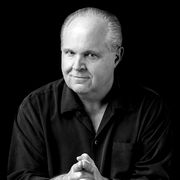RUSH: I need to explain Safari push notifications. Okay, here’s what you need. You have to be running OS X 10.9 Mavericks on your Apple Macintosh computer. It can’t be Lion or Mountain Lion. It’s gotta be OS X 10.9, 10.9.1 is the latest. That’s called Mavericks, that’s what they’ve named the operating system, and it’s new to Mavericks. It’s push notifications with their Web browser, Safari, and not every website offers push notifications, but Apple has made it available. We have just activated them.

Now, the way you sign up, you have to quit the browser and relaunch it and then go to RushLimbaugh.com. And when you relaunch RushLimbaugh.com, up at the top of the page you’ll get an alert dialogue box asking you if you want to sign up. There’s no place on the site that you go. You have to generate this by launching the browser and the website. And then you click on you want the notifications, or you don’t. And then you’ll get them on your Macintosh screen as we send them out.
Now, I made the mistake earlier, I said we could send these notifications out whenever I say something noteworthy. That would mean we would notify you on every segment, and we’re not gonna do that. We’re not gonna overdo this. Push notifications can become very irritating after a while, and people, many times just turn them off, because they become something you have to deal with, and you want to get ’em off the screen. So we’re not gonna overdo it, but we’re replacing the middleman here. Like Obama could sign up for push notifications at RushLimbaugh.com and not have to depend on Media Matters to find out what I said.
Now, our first push notification, Koko just sent it out about an hour ago, and it was the segment in which I talked about Obama blaming me and Fox News for why the Republican base doesn’t like him or his policies. So they established that segment on the website, created a link to it, and sent out a notification for it. If you’re at the computer, you get the notification. If you want, you click on it and it takes you there. But you have to be running the latest Mac OS, which is 10.9 Mavericks, and then you have to run the browser, quit it, and start it over again, and at the top of the page you’ll be given the option to sign up for them or not. And then, even after you’ve signed up for them, if you want to turn them off later you can do that in the system preferences.
You’re not locked into them after you sign up for them. You can turn them off. And you’ll know if any other website is offering them every time you log onto a website. If the website is offering push notifications, you’ll get the same request or offer box, dialogue box at the top when you log into it, when you run that site. And you accept or say sorry, don’t want the notifications, and it goes away and you don’t hear from it again. You get one time.
 Now, you can go into system preferences later and manually turn them on if you want ’em, but I’m not gonna get into those instructions. This is just the simple way. Now, the beauty of it for us is that it is an instantaneous way of sending out a notification of something that we think is noteworthy on the program. Now, obviously we think everything here is noteworthy, so we’re not gonna notify you on everything I say, obviously. But we’ll do the highlights. We’re gonna have fun with it, see how it goes, play with it. We can do anything we want with these. The push notifications can take you anywhere. Our site, or we can give you a link to something else. We’re just gonna have fun with it.
Now, you can go into system preferences later and manually turn them on if you want ’em, but I’m not gonna get into those instructions. This is just the simple way. Now, the beauty of it for us is that it is an instantaneous way of sending out a notification of something that we think is noteworthy on the program. Now, obviously we think everything here is noteworthy, so we’re not gonna notify you on everything I say, obviously. But we’ll do the highlights. We’re gonna have fun with it, see how it goes, play with it. We can do anything we want with these. The push notifications can take you anywhere. Our site, or we can give you a link to something else. We’re just gonna have fun with it.
I’m excited about it because it’s just another way — we’ve got Rush in a Hurry which is one of the greatest free offerings anywhere. It’s an e-mail blast of the contents of the program before the website is fully updated, and you just sign up for it at RushLimbaugh.com. We e-mail it to you and it comes about 30 minutes after the program. Podcasts, you know, I have to laugh. All these guys are talking about their podcasts and how they’re setting trends on their podcasts. We were among the first to ever get into the podcast business. In fact, Steve Jobs, the Apple guy, screwed up and actually had my name on the list of podcasts that were originally offered in iTunes. I’m saying they screwed up. They didn’t. They did it on purpose.
The Apple people are actually being great. I love ’em. I’m having a fun time with all this stuff that they’re doing. Anyway, it’s just another way for us to maintain personal, direct contact with you, the audience, by sending you a push notification of something. You might not be listening. You might be busy working, but you’ll get the notification on your computer that something just happened here, and you can click on it and see what you missed. It’s a fascinating thing.