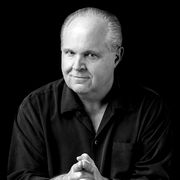RUSH: Folks, I have to tell you, a friend of mine sent me an e-mail today, I discovered an app for the iPhone and the computer. I think you have to have a Mac to make this thing work. It enables you, the user, to dictate text to your computer via your iPhone. The app is called Vocal. It’s just released today. I have been experimenting with it. I have been playing with it. The thing is amazing. You have to download the app from the Mac app store. It has to be running on your computer. You have to have a version on your iPhone and the two see each other via Wi-Fi. You speak into your iPhone and you can dictate text in an e-mail or any app and it knows if you’ve got a text window open, an e-mail or an instant message window open, you dictate, and it fills it in right in front of your eyes. Then you just hit the return key with your hand.
 If you say “open Microsoft Word,” it will open it. It will open websites. It will play songs. Just say to it, “Play X song.” The thing costs a buck ninety-nine and is amazing. Now, I am huge, as you know, into Apple stuff, but the latest innovation of voice-to-text is a huge next step that has me fascinated. Anything that limits the amount of time I have to spend typing, because I make errors, have to go back and stop my train of thought and correct it. It’s just so much more convenient, it saves time, much more efficient, plus it’s amazing. I mean technologically I marvel at it. It’s amazing how this thing works. There’s a website for the company that makes the app called Vocal. That’s not the website. The website, I don’t have it in my mind here, but there’s a video that shows all this thing can do with voice commands and text dictation. ‘
If you say “open Microsoft Word,” it will open it. It will open websites. It will play songs. Just say to it, “Play X song.” The thing costs a buck ninety-nine and is amazing. Now, I am huge, as you know, into Apple stuff, but the latest innovation of voice-to-text is a huge next step that has me fascinated. Anything that limits the amount of time I have to spend typing, because I make errors, have to go back and stop my train of thought and correct it. It’s just so much more convenient, it saves time, much more efficient, plus it’s amazing. I mean technologically I marvel at it. It’s amazing how this thing works. There’s a website for the company that makes the app called Vocal. That’s not the website. The website, I don’t have it in my mind here, but there’s a video that shows all this thing can do with voice commands and text dictation. ‘
I’ve been playing a little bit with that this morning and marveling at it, and I’ve sent it — (interruption) What? Yeah, you can do it in any Mac, do it in any and all of your Macs, your laptop, your desktop, as many computers as you have. You just have to have the app in each one of your computers as well as having it in the iPhone. I think it’s a UK company because the guy in the video that’s demonstrating the app has a British accent, so I’m assuming it’s a Brit company. Not that that matters. I thought Siri was amazing, being able to dictate straight to the iPhone. This is dictating to the computer through the iPhone, as though the iPhone is just a microphone.
Now, Dragon has an app like this called Dragon Microphone. It turns the iPhone into a microphone where you dictate into Dragon voice-to-text app on the computer, but this is a little bit more direct. They’re pretty close. This seems to be a little more direct and there’s no voice training that you have to do, you have to set up a voice training file, condition the app to understand your words, and you can customize it, have it learn new commands. So I’ve been playing with that, was just released this morning. A friend of mine told me about it. I didn’t even know about it. So I’ve been doing that.